Stay Alert: Protect Your Account from Fraud
Protect Your Information During the SMART Online Banking Launch
As we roll out our new SMART Online Banking experience, we want to remind our customers to stay vigilant. Unfortunately, phishing attempts – fraudulent emails or texts that try to trick you into providing personal information often increase during times of change like this upgrade.
Please know that The Farmers Bank will never email or text you to ask for your password, Social Security number, or other sensitive details. If you receive an email like the example below that came to a staff member of The Farmers Bank today, do not click on any links.
Always access your accounts by typing thefarmersbank.com directly into your browser or by using our official mobile app.
Phishing Email Example
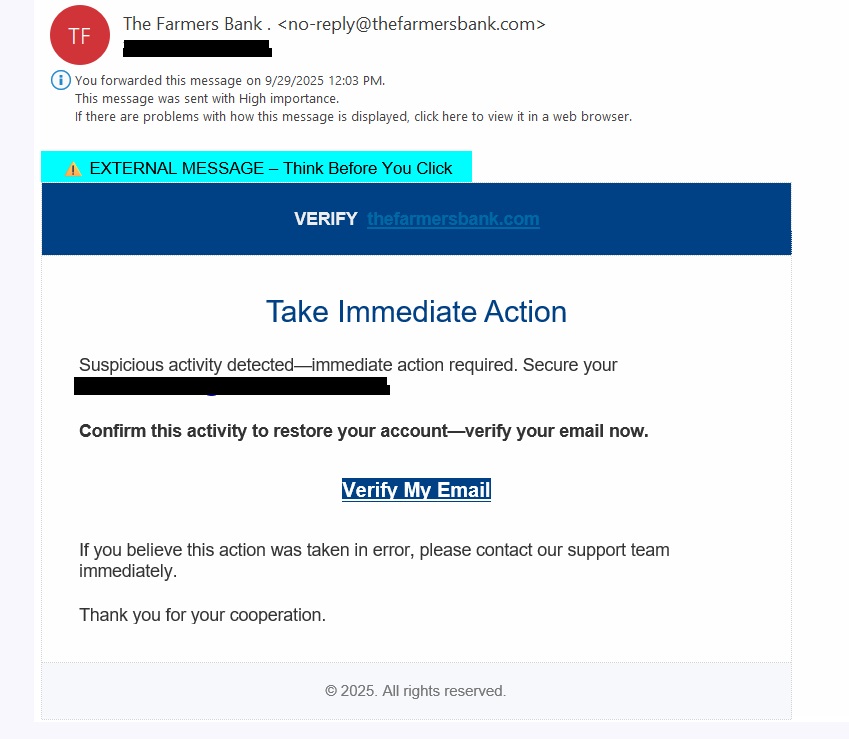
Stay Alert: Protect Your Account from Fraud During this Upgrade
As we launch SMART Online Banking, your security remains our top priority. During times of change, cybercriminals often take advantage of increased email and online activity to send fraudulent messages or create fake websites. Please take a moment to review these tips to help keep your account safe during our transition to the SMART Online Banking dashboard.
- Verify Before You Click – Only log in through our official website or app. Avoid clicking on links in unsolicited emails or texts. If you are not sure, you can always visit TheFarmersBank.com directly to access your account.
- Watch for Urgent or Unusual Requests – be cautious of messages that pressure you to act quickly, provide account details, or send payments.
- Confirm Sender Information – fraudulent emails often look convincing but may use slightly misspelled names or unusual email addresses.
- Keep Your Credentials Private – The Farmers Bank will never ask you to share your username, password, or secure access word by email, phone, or text. The Farmers Bank will never ask you to provide account details over the phone without you first confirming your security word. You can always call us 765-654-8731 so that you know you are talking to the bank.
- Report Suspicious Activity – If you receive a questionable message or notice unauthorized transactions, contact your local Financial Center or for businesses the Treasury Management team immediately.
Need Assistance
Our team is ready to help.
- SMART Online Banking Open House
- When: Monday, September 29, 2025, 5:00–7:00 PM ET
- Where: Your local financial center (in person) or by phone at the number below
- Please Note: Regular banking services, transactions, and appointments will not be available during the open house. Regular hours resume Tuesday, September 30, 2025. See ‘Locations’ on our website for hours and addresses.
- Call Us
- 765-654-8731, Monday, September 29, 2025, 9:00 AM–7:00 PM ET
- Call volume may be higher than normal today. Thank you for your patience—we will assist you as quickly as possible.
- Email Us
We also welcome your feedback and words of encouragement as you explore the new system. Share your thoughts at contactus@thefarmersbank.com. Let’s Grow!
# # #
About The Farmers Bank
Founded and headquartered in Frankfort, Indiana since 1876, The Farmers Bank is a community bank with 11 full-service locations across Boone, Clinton, and Hamilton counties. Built on a legacy of trust and personal connection, The Farmers Bank offers comprehensive banking solutions — including deposits, lending, investment, and trust services — tailored to meet the needs of individuals, families, and businesses. Committed to growing stronger communities through meaningful relationships, The Farmers Bank continues to deliver a better banking experience—one relationship at a time. Learn more at thefarmersbank.com. Let’s Grow!
CUSTOMER CONTACT
Customer Care Center
contactus@thefarmersbank.com
765-654-8731 headquarters